Ancillary Tasks
23/12/17
Now time to start our ancillary tasks. For our Ancillary task we have to create a film poster for our film using original photography and we also have to write a film review.
Today I have started with research into posters therefore I have chosen some film posters that I will analyse within our genre of film, as I think that is a good place to start.
Deliver Us from Evil:Trailer
From the pictures above, you can see I have annotated some horror film posters, as that is the genre of our film, through this research you can see that all the posters have a very dark theme and all represent horror stereotypically. It also uses white and red font, the red font could represent death, which would be a good idea for our film due to the narrative. In addition, the tagline's for all the films are very effective and link well to the title of the film, and the credits are at the bottom of the poster.
SHORT FILM RESEARCH
Now that I have looked at horror films, I am now going to look at short horror film posters and the codes and conventions of them as that is what I will be creating later on once I have completed my research. The first poster that I have looked at is 'APARTMENT 41' which I have added below as well as the film, as you can see from it, they have included a title, tagline, actors names and credits. A main convention which this short film poster uses is a black background with white and red colour as the font, which has been used on most of the posters that I have looked at as it represents horror well.
Looking at this short film poster has given me some ideas as I like how she is centre of the poster and the only bit of light comes through that door on her, so you look at that straight away. In addition, I also like the positioning of everything on the poster, as it looks quite professional as things aren't all over the place on the poster, it looks very neat.
Another short film poster that I looked at was the 'THE LOST PURGE' which overall looks professional with the placement of everything, the characters names at the top, the title and credits at the bottom which looks good. This poster is different as it includes reviews/ awards that the film was given which gives it that extra part which the previous poster that I looked at didn't include. However, the picture on the poster doesn't give much anyway so the audience haven't really got an idea on what the film is about, it looks quite boring as it is just a picture of a boy looking anyway from the camera, therefore it doesn't tell much and the audience may not be interested in wanting to watch the film.
Overall, this poster is presented well and positioned correctly, however the photo on the poster could have been improved to make the audience more attracted and interested to watch the film as it doesn't tell them much. For my poster, it has given me an idea to add some reviews onto the poster to just give it something extra as it is known to be included on short film posters.
16/01/18 - RESEARCH INTO OTHER ELEMENTS
As I have looked at film posters, I have now began my research into other elements that are included on film posters, for example tagline and the variety of fonts used.
TAGLINE
For this tagline, it is under the title but smaller so it isn't the first thing that the audience look it, it is quite subtle and it makes the audience intrigued as its quite an catchy tagline which relates well to horror. In my opinion, when creating my poster I think I prefer when the tagline is directly under the title as it links them together.
This tagline is different as its at the bottom of the poster, just above the credits which doesn't make it as visible but it has bolder text making it stand out from the credits. It gives an insight into the film suggesting that the audience haven't seen anything like this before and that it is going to show pure evil, the title also links well with the tagline.
The last tagline that I have looked at, is positioned next to the title, it is quite subtle and it represents the picture on the poster which shows family and the tagline suggests that someone will be taken. This tagline is quite effective to the audience, but is quite catchy. In addition, this poster overall is different as the credits are at the top of the poster and the title is at the side which is unusual.
Looking at the different taglines of the posters these have actually all done something different on where they have been positioned, but I prefer the top one which I will be using as it doesn't take over the whole poster and links well with the title as taglines are supposed to be catchy and intriguing however not the first thing that an audience looks at on the poster.
I have created a brainstorm on some ideas for the tagline of our film to put on my poster, and here is what I came up with and from these I will decide the best one that suits our film, linking with the title for my poster. I brainstormed a selection so that I had a few to chose from as I didn't want to go for the first one I thought of. The one that is standing out to me is 'He'll rip your soul apart' as it links well with the narrative of our film due to her going to hell through the Devil and it fits well the title of our film. In addition, I also like 'Just when you thought it was safe', as it makes us as an audience wonder what is going to happen in the film as it could represent anything and it links well with our title which is key which I found out when researching about taglines. However, I think that one is quite generic whereas the first one fits better with out film.
From the selection of taglines, the one I am going to use on my poster is 'He'll rip your soul apart' as I think it best represents our film as it links well to our narrative with our main protagonist loosing her fame and going to the Devil for help however he ruins her life and she ends up in hell, therefore it works well. I will also ask my group for some feedback on this tagline to see what they think.
FONT
Here is a selection of different horror films with a few different fonts as for our film poster we need to choose the suitable font that represents our film and links to our genre so I started by doing some research into horror film posters. As you can see from the posters above, the majority of them aren't normal bold font, they are thin and represent a horror film, also the colour red is a main colour used on the posters which could be a possibility for my title on the poster as the colour represents death and danger which links well with the narrative of our film.
FONT IDEAS
I have researched different fonts with our title for ideas, as I started on my research and planning and now I have further researched to find the final one for my film poster. Below I have added another selection of fonts to see what other horror effect titles that they have. From the first one, I like the effect of the letters as it suits a horror film and could be a potential idea for our film.
However, this second one that I looked doesn't represent the horror genre as much, it looks like a normal title, therefore I wont be using this for my poster as it doesn't look that good, and for my poster I want it to represent horror.
In addition, this last font that I looked at I quite liked which could be an idea as a font as it represents horror and I think it would work in red. When I create the poster, I will trial a few of the fonts to see what one looks best on the poster and relates to the genre of horror the most so that I get the right one.
TAGRGET AUDIENCE
The main focus with the film posters is that it needs to attract our audience, as if it doesn't then it may not become a successful film which in reality would be a problem as if it doesn't attract an audience then it may fail. In addition, when creating my film poster I will need to make sure that it is appealing, I could do this by drafting out ideas and showing our targeted audience the poster to see whether they would be appealed to it and therefore I could get there feedback. When looking at the posters they all have a dark background linking to the horror genre and the title and tagline need to be effective which appeals to the audience as that gives them some idea of what our film is about and to whether they would be interested in watching it.
OUR FILM POSTER - IDEAS/DRAFTS
I have brainstormed some ideas on what I want to include on my film poster as a starting point, and what pictures I could use from our film to have on the front of the poster. Therefore, I now know what I need to make sure is on the poster when I come to drafting them and creating my final.
Next, I have drawn out a layout of where I want to position everything on the poster, so the title, credits, tagline, age rating etc, therefore I can plan it all out before I draw out a draft of what I wanted it to look like. Within this draft, I will draw out the poster and then talk about why I positioned things in where I put them.
As you can see from this draft, I have positioned the title in the center and the tagline underneath with the actors names above the title, as I think that will suit my poster the best and allow me to have the picture in the center. The picture underneath is an idea to have the shot of Issie walking through the door in her dream, however that isn't final as i'm going to try other photos as well.
I have positioned the character in the centre so its the main focus point when the audience look at the poster and when doing my research I decided I prefer it like that. I will put the credits at the bottom in the centre which is stereotypical for film posters as they are normally always at the bottom including the production name and who the film is starring etc. I have positioned the star rating on the left in the gap as I think it will look better their. Lastly, the release date I have postponed on the right however when I come to create the actual poster I will move it around to see where it looks best.
PHOTOSHOP EDITS/DRAFTS
To start the creating of my film poster, I have started editing some still shots from our film on Photoshop, using two photos and changing the opacity so that you can see both. I will add some photos below and analyse what I like and don't like about the edits.
So I began these edits by taking screenshots of still shots from my film, and then putting both pictures onto Photoshop, where I put the two photos on top of each other then changed the opacity so that you can see both pictures. I then brought up the contrast which enabled them to be more clearer. The first one I did I put in black and white which I quite like as more horror film posters have a dark background, therefore it represents it the most. I also like the two photos put together as it is one of the actress and then the medium, therefore it creates that horror as especially the facial expressions of the medium used with the contacts. However, I think this edit could be more effective with the contrast brought more so that the layer behind is more visible, but overall this could work as the back of my film poster.
So I began these edits by taking screenshots of still shots from my film, and then putting both pictures onto Photoshop, where I put the two photos on top of each other then changed the opacity so that you can see both pictures. I then brought up the contrast which enabled them to be more clearer. The first one I did I put in black and white which I quite like as more horror film posters have a dark background, therefore it represents it the most. I also like the two photos put together as it is one of the actress and then the medium, therefore it creates that horror as especially the facial expressions of the medium used with the contacts. However, I think this edit could be more effective with the contrast brought more so that the layer behind is more visible, but overall this could work as the back of my film poster.
In addition, the second edit that I have done is using the same picture of Issie (Farrah Lake) and using a different still shot of the medium. I prefer this edit out of them all from the picture that I have used of the medium as its the shot from his spooky laugh which is very effective in our film and creates that horror, and the photos link well.
02/02/18 - FILM POSTER
In todays lesson, I carried on completing some drafts and hopefully complete my final poster today. As from starting my poster in my own time I firstly carried on with finishing that draft which I have added below. I have used the same pictures that I used before, but I added the title, tagline, credits, age rating and release date to the poster. I chose to use the colour white as the font as it looks better on the black background, therefore it suits the poster the best. I placed the title in the centre with the tagline underneath which works well with the background of the poster. I decided to have the background black and white as it represents the horror genre and from my research they all had dark backgrounds.
In addition, this edit is similar to the one above in the placement of everything, however I changed it to colour, made the title smaller as I felt it was too big originally and moved the release date. I also added a review of the film with a rating of 5 stars, these are normally used on film posters but not on all. As these two edits are similar I am going to talk about the pros and cons about them both to help me with my final poster.

Pro's
- The layout and positioning of everything works well - especially the tagline in the centre of the title.
- Size of the title and tagline
- The font type and colour - represents horror and the white stands out more on the dark background
- The two photos used shows the two types of characters - portraying the film isn't going to end well.
Con's
- The review rating doesn't look good on the poster - makes it look unprofessional and it could be positioned better.
- The colour version doesn't work as well as the black and white - the black and white themed represents horror more.
- Could be more font variety - change the credits.
Overall, I quite these edits as the two layers work well together as it shows the audience and gives them an idea of what may happen but they don't realise that the evil isn't from the character in the poster, therefore it doesn't five it all away but as a poster the positioning works well so this could be an option.
I then created a very different edit where I just used the mediums face instead of two layers, and brought up the contrast and brightness so that his facial features were more effective to the audience, making it more appealing. I positioned the title in the corner with the tagline underneath as due to where the character was positioned as the background I filled a gap and I actually think it looks better at the side instead of covering his face. The credits were across the whole of the bottom which did fit quite well. I placed the release date on the left so that the poster didn't have too many gaps and then the review rating on the right which looked better on this poster. The white font stands out a lot better on this poster due to it being on a complete black background, I think this poster would appeal to our audience.
Pro's
- The positioning/ layout of the poster as the main focus of the character isn't covered and there isn't too many gaps.
- The colour of the font works well on the black background.
- The contrast/ facial expressions of the character in the background - appealing to the audience and the photo works well on its own.
- The photo is effective - links well with the title even though he isn't the devil.
Con's
- The title may work in a different colour so that is stands out from the rest - trial the colour red.
- It looks effective but quite basic.
- Add actors names to fill the poster more.
Overall, I like this poster however I think it looks quite basic compared to my other drafts, therefore I don't think this will my final one.
Lastly, I created this final draft where I was changing the hue& saturation of the layers, so I could see how that would look and it actually worked quite well. As you can see I went back to the originally two pictures by changing the opacity, brightness and contrast. However I changed the layout as I placed the title and tagline more to the right filling the gap and I prefer it positioned there as it doesn't cover his face so I think it works well. This could be the start to my final poster....
FINAL POSTER - DRAFT
I used the same edit as above to create my final film poster, however I continued to edit it where I brought up the contrast more and changed the opacity so that his face was the main focus of the poster and that Issie's was reduced into the background as it makes the poster more effective and appealing to the audience. In addition, I added the actors names to the top of the poster and moved the release date to the right which fitted well in that gap.
After receiving some audience feedback on my poster I have made some changes as I had missed out my production logo so I added that to the corner of the poster and moved the credits along. I then changed the release date part to link to the horror genre instead of it just saying 'coming soon', therefore it related to the poster more.
FINAL FILM POSTER
After taking on board my audience feedback, I have now created my final film poster...what a relief. I added the production logo in the left hand corner, related the release date more to the genre of our film and I then also decided to change the colour of the tagline to red representing our genre of the film even more, instead of all the font just being white.
Now that I have completed my film poster, the next stage is to write a film review...where I will begin my research into different film reviews.
15/01/18 - FILM REVIEWS
Another part of the ancillary task is to complete a film review, therefore I am going to start by researching other horror film reviews and information on how to write on myself as that is what we need to complete. Therefore, I have firstly selected some horror film reviews to look at to see what they include.
THE BABADOOK
Looking at this first horror film review, it rates the film at the top under the title and then states who the director is with a statement about the film. The review then carries on to talk about the film, the storyline and characters within the film and who the actors are, therefore giving the audience an idea of who is in the film and how they perform. In addition, the review also tells you about the film and how horrifying it is to the audience, which if they were reading this would help them see whether they would want to watch a film like this. At the end it concludes the film.

THE CONJURING
I have now looked at another online film review, 'The Conjuring' from the guardian which is similar to the other film review I looked at above as its layout is the same with the rating at the top under the title and then the review underneath. It also has similar elements to the other film review, so when writing mine this gives me more of an idea of layout and what is included. The start of the film review, states the release and introduces the film which is essential for a film review.
Looking at these film reviews due to them both being online the conventions are quite similar but in other reviews I have looked at they include the same. They include a title, ratings, pictures, director, actors, studio, positives & negatives of the film and a conclusion so this therefore helps me know what I need to include when I write mine as they all include the same. I also think with film reviews you can have a bit of humour so that the audience reading it don't get bored.
28/01/18 - FILM REVIEWS
Now that I have looked into online film reviews, I am now looking at the layout of book film reviews for ideas on how to set mine out, where to place the picture and the writing, therefore I have added the ones below that I have looked out and will analyse what is good and bad about them both. These are quite similar reviews however the layout is different.
Looking at this film review, for the layout they have the picture at the top from the film, then below is the title of the film where it has the rating and how long the film lasts. Then underneath it states, the director, cast and then a summary of the plot allowing the audience to have some understanding of the film. The review then goes on to talk about the cast within the film with some personality to gain that interest from the audience using examples of other films.
However, from looking at this review I don't think it looks very appealing to the audience with the use of colours especially as its just black and white, they could of used a few more colours to attract the audience and also, I the picture that they used could have been more intriguing. But overall the review had all what is needed and was engaging to read therefore it has helped especially with the layout and the writing side.

In addition, this is the second book review that I looked at which has the same conventions as the previous one, however I prefer the layout of this as its portrait which I plan to do for my review as I think it looks better and I know how I want to lay it all out. But when I come to write my review I want to use more colour isn't of just black, as the rating is even in black, I think it will be more appealing to the audience, however I will do both and see what looks best. With this film review, I prefer the picture as it looks more intriguing compared to the last review as that is key on reviews as it needs to appeal to an audience.
Overall, looking at all the film reviews both online and in s book, I now know what I need to include in my film review and the key elements that make the review interesting for the audience to read and everything they want to see in a review. Therefore, researching film reviews has enabled me to also see the layout and given me ideas for how to lay out mine, but I think I will have the photo at the top with the writing underneath, but we will see how it all plans out.
29/01/18 - WHAT MAKES A GOOD FILM REVIEW
I have created a brainstorm for what makes a good film review, this will enable me to know what I need to include to make the audience want to read and continue to read as if the beginning isn't strong they may not want to read ahead.
This will help me when writing my review as I can tick off an go through what I need to include. In addition, I have added this video below which I watched to help me when it comes to writing the review as it has steps on how to write it and what to include and what to not include.
In addition, from this video and other research, the steps to follow when writing my review is that....
- Watch the film
- Determine your opinion
- Know your audience
- Give a summary/ no spoilers
- Structure of the film
- Filming and Direction
- Soundtrack
These are the steps and elements that I need to use when I start writing my review, I also need to make sure that it is appealing for the audience to read to make them want to watch the film as otherwise our audience may not be interested. Therefore, it needs to stand out to them, and be a catchy review to read.
02/02/18 - WHAT IS MY LAYOUT FOR MY REVIEW?
Now that I know what I need to include and what makes a good review, I can now start drafting and drawing out my layout on how I want my review to look. Below, I will add a couple of drawings for ideas for the layout and what I need to put on the review. Once I have drawn a couple of drafts, I can then start creating my actual review which I will do on either publisher or word.
Here is a basic drawing for a layout for my review, just so that I have an idea of where I want to place everything. My first idea for this draft was to have the picture of the mediums (Tommy) face at the top as when looking at the reviews in the books they had the picture at the top and I quite liked that layout. Underneath I will put the title of our film, the film's rating, the director, who the film is starring and basic synopsis so that the audience get a very brief idea of what happens in the film. Then the rest will be the review underneath. I will doing a draft of my review with this layout to see what it looks like and I will also draw out another layout with different pictures in a different position.
In addition, I have now created a different layout for my film review as when drafting my review I think I will need to do it over two pages therefore, I would include two pictures one at the top of the first page and the other at the bottom of the second page. So this is another idea for how I could layout my review as it depends on how much I write and what layout looks better, therefore this is a layout that I could trial when I have completed the writing part of my review.
05/02/18 - DRAFT FOR MY FILM REVIEW
I have now completed my first draft for my film review, where I put the picture of Tommy (Elijah) at the top and the title, release date, director and the actors. To the side of the review, I added the rating of the film and then below was my review. This is just a basic layout that I used when writing up a draft for my review but I will make changes to the layout as this wont be my final one due to the fact is looks quite boring and simple. In addition, I might use another photo instead of the one of Tommy or two photos depending whether it goes onto two pages but I will try out a few ways to see what looks best. I also noticed I missed out the plot on the review, therefore I need to add that when I create my final draft and I want to make the review look more like its a horror film that I am addressing as the font is quite plain especially of the title, therefore I want to change that as well.
Now that I have completed my first draft, I can now make changes to what I think is needed so making the wording more interesting for the audience and add parts that I missed to make sure that it intriguing for the audiences to read and tells them enough about the film, as otherwise it wont be worth them wanting to read it.
Here is another draft where I have added the plot and changed the layout to make it look more like a film review rather than a essay, therefore it looks more appealing for audiences to read. In addition, I changed the font of the title and the text underneath the photo as I felt it was more effective to have it different to the actual review and it separates it.
I then changed the layout again where I made the page landscape which I actually think works better as everything fits well and I like how its all positioned. As you can see from the one above I placed the stars under the title, however it didn't look right so I placed them at the bottom of the review which works. In addition, the title looks better underneath the picture rather than the side. So now that I have completed all my drafts, I can now layout my final film review.
FINAL FILM REVIEW
Here is my final film review, that I have created. It is similar to the last draft that I created as I kept the landscape layout as it suited where I wanted everything placed. For my final review, I changed the font of the title as I decided I didn't really like it and I added my tagline underneath. The font of the review I changed to all the same as even though the two different fonts worked together, you don't really see that on film reviews, therefore I just kept it all the same. Lastly, I changed the picture at the end of the review of Issie (Farrah) as it represents the film better.
- Re-draft layouts for my review
- More research/ annotate reviews
- Edit my review









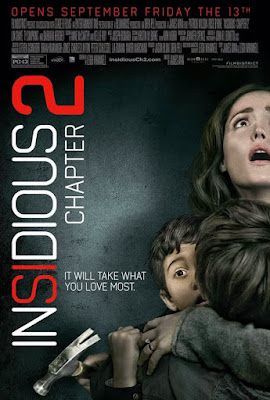

























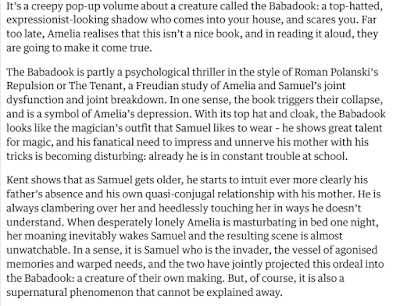





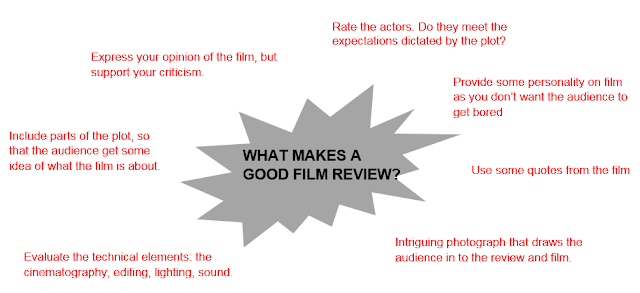





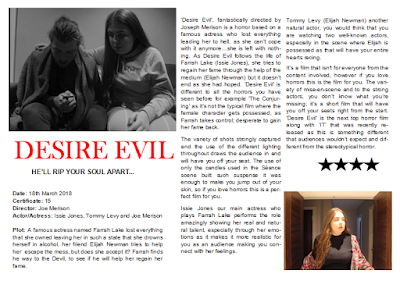
Comments
Post a Comment